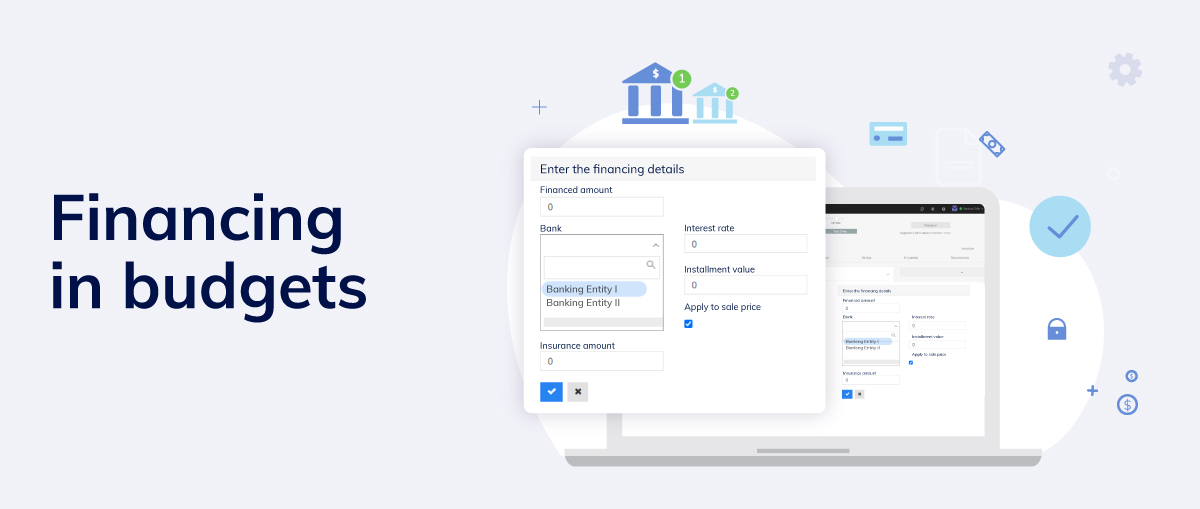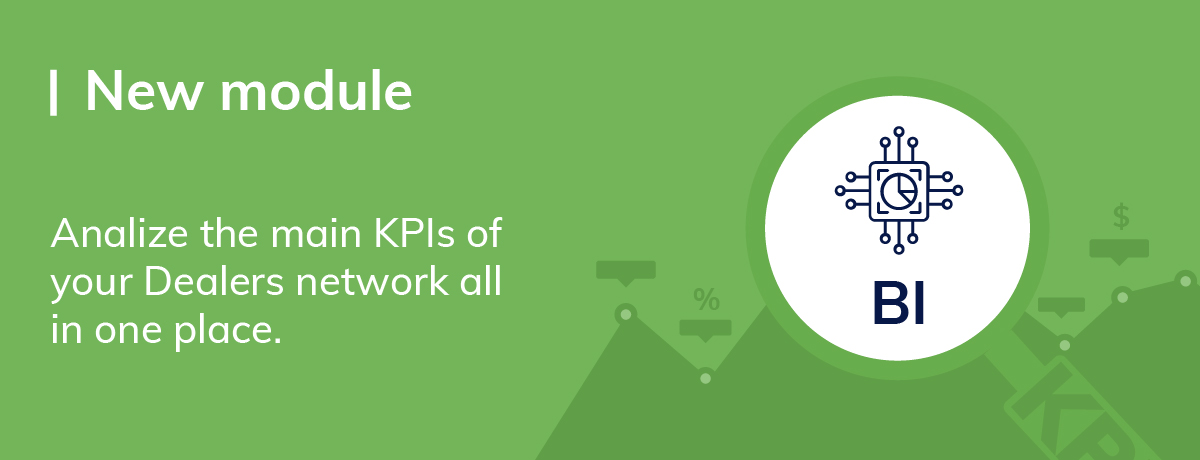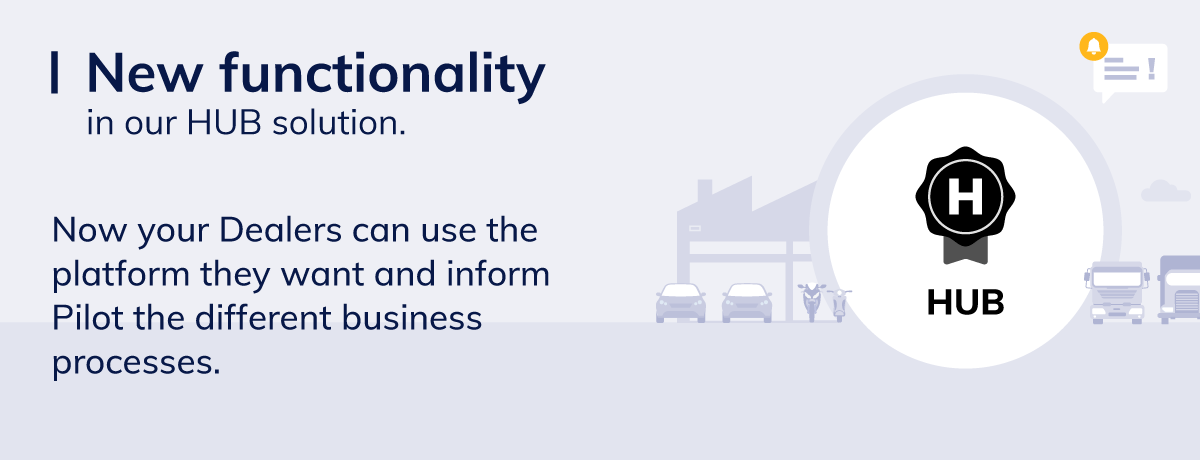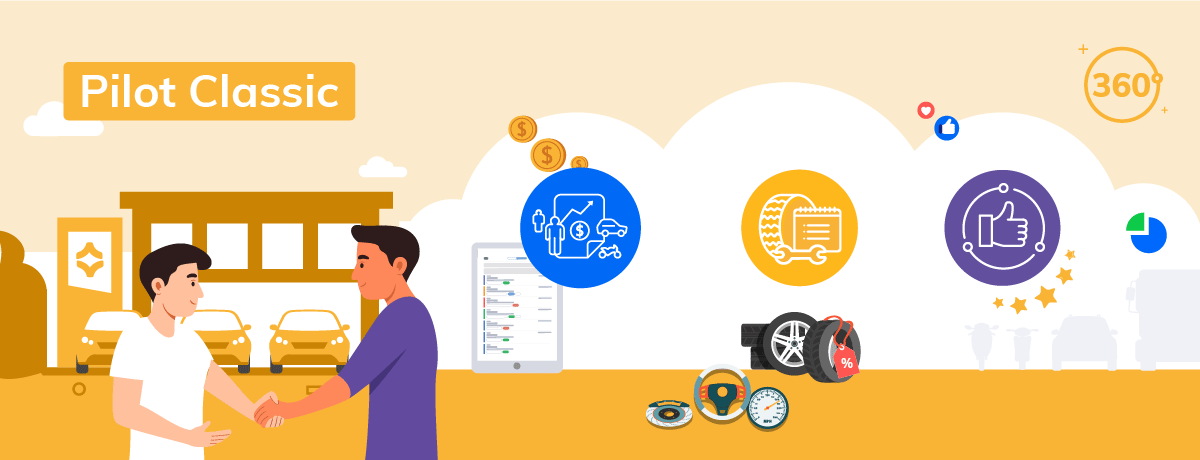The trainings are free, monthly and live trainings that will allow you to develop your potential and mastery of Pilot. With them you will be able to get certified, have proof of your knowledge and keep updated on new CRM features.
In addition, you will have a recording of the training to watch it whenever you want!