
When an e-mail is sent by the Pilot Solution server with its automation rules, an event will be created in the lead sheet notifying when the e-mail was sent correctly as well as opened.
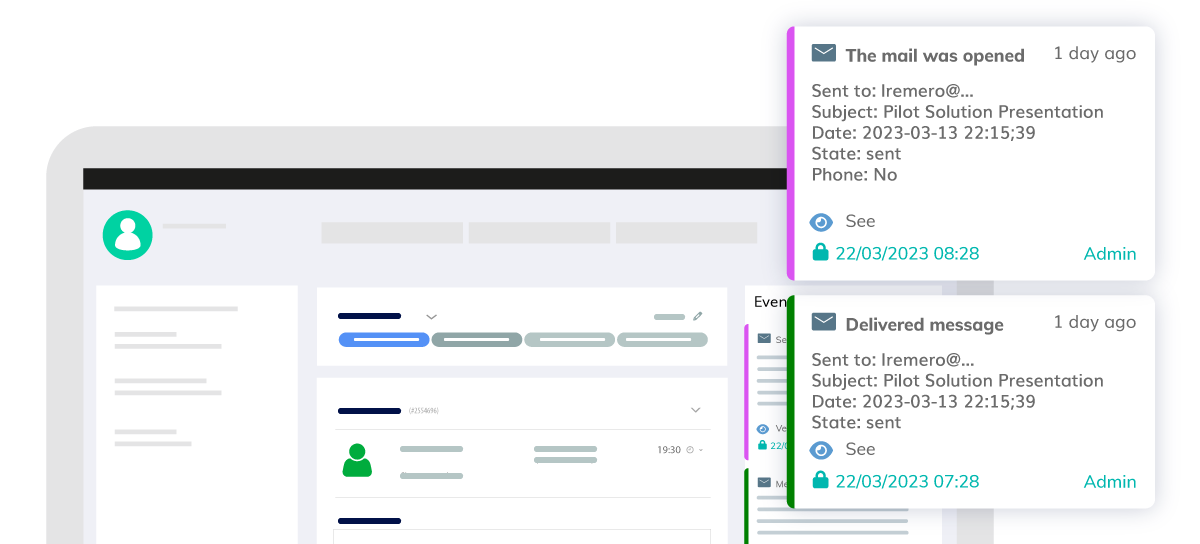
This will allow you to confirm if the prospect´s email is the right one and when they have opened it, you will know how interested the lead is.
Moreover, you can create automation rules for e-mail openings.
Here you will find some examples:
-
- When you send a quotation and the prospect opens it, after some time, you can send an e-mail asking if they have any questions or request to encourage an answer.
-
- To confirm an appointment at the workshop, you can check if the customer opened the email sent with the appointment information and if you don´t have a reply, you can send a new one asking for confirmation or make a call.
-
- When you send an e-mail to the customer about the vehicle pick-up and he/she opens it but don’t confirm its attendance, make sure of it by sending a new e-mail asking for a reply.
- When you send a survey to the customer and he/she opens it but don´t reply, you can send a new e-mail encouraging to complete the survey.
If you want to learn more about this feature, contact us here.
Pilot Solution, the expert platform in the automotive industry.
