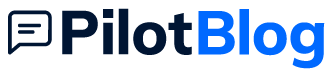Avoid error and time loss with the lead cloning functionality.

Now, instead of reopening a lead, you can copy it, whether it’s open or closed. This will generate an identical lead to the one already loaded in the CRM, with the added capability of modifying the business type and contact, the source, the product of interest, and reassigning it to whomever you choose.
Subsequently, when a user is assigned and qualifies it as Good or Bad Lead, it will capture the company and point of sale information accordingly.
Inside the lead, you’ll visualize the following
Open Lead
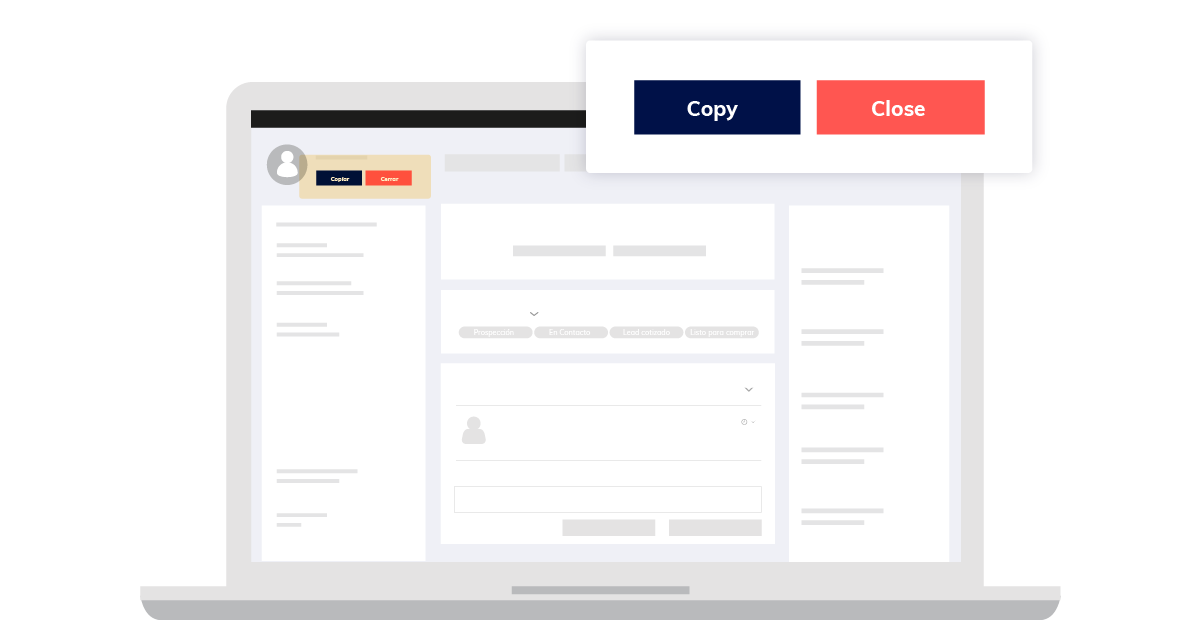
Closed Lead
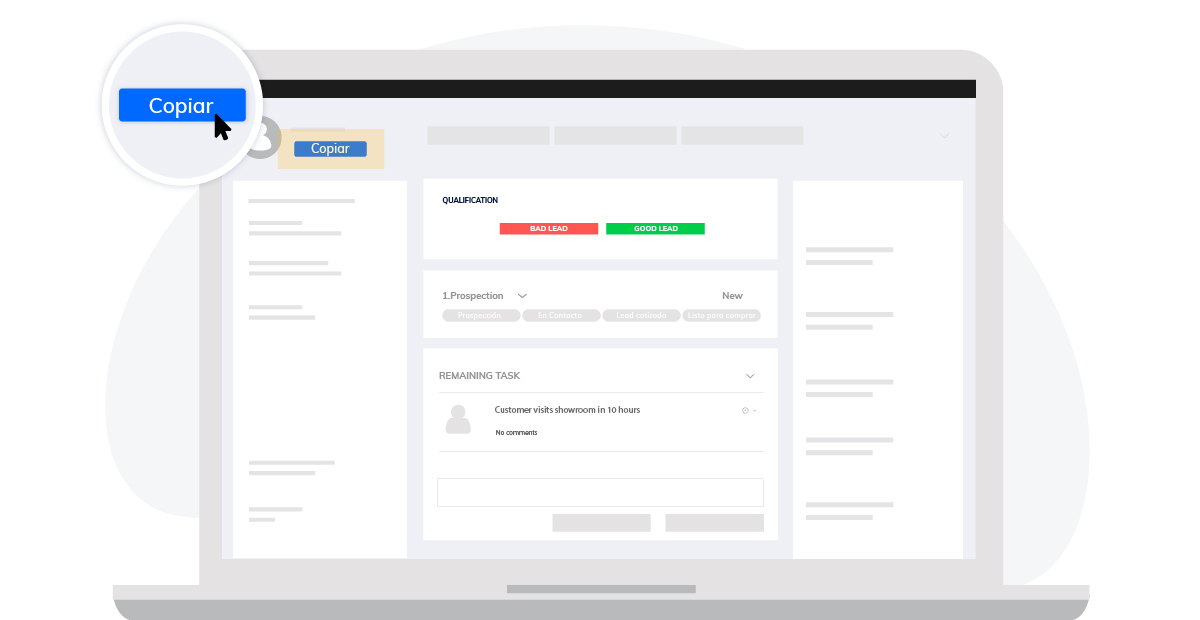
This functionality is available in the desktop version and will soon be available in the mobile version.
Some of the benefits of this functionality include:
✔ Having two identical leads with different sale proposals. For example, prospecting a new vehicle in one and a used vehicle in another.
✔ Reworking the same prospect into a new lead, without events generated previously.
✔ Clearer and more accurate reports.
✔ Better metrics.
✔ Having visibility into all inquiries made by each prospect and building an action plan.
And much more!
All detailed information about this functionality is available in our FAQ, where you’ll find step-by-step instructions and answers to possible questions.
How to access information?
Access the FAQ section from your profile, click on “User manual”, then navigate to the “Leads module” category and select the “Basic steps” option. Finally, click on the question “How do I copy a lead?”. And there you go; you’ll find everything you need to start using this functionality!
Let us know in the comments what you think of our new functionality!
Pilot Solution, the expert platform in the automotive industry.