The trainings are free, monthly and live trainings that will allow you to develop your potential and mastery of Pilot. With them you will be able to get certified, have proof of your knowledge and keep updated on new CRM features.
In addition, you will have a recording of the training to watch it whenever you want!
How to register for a training?
- Login to Pilot account.
.
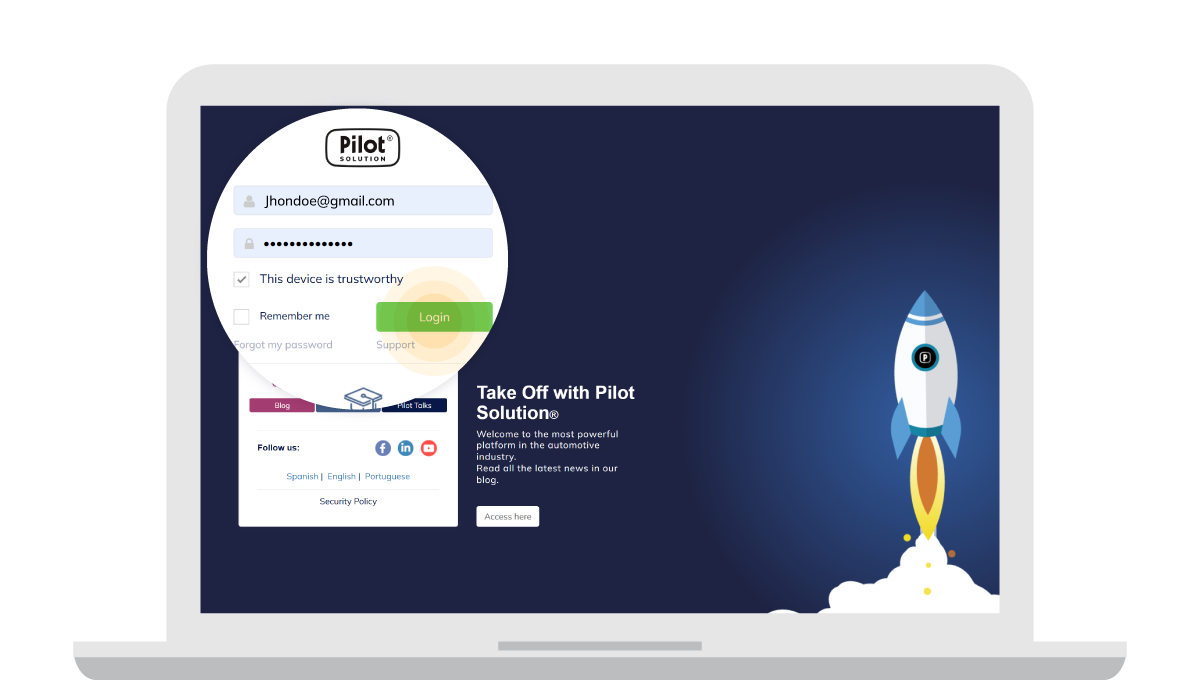
- Go to the Help Centre.
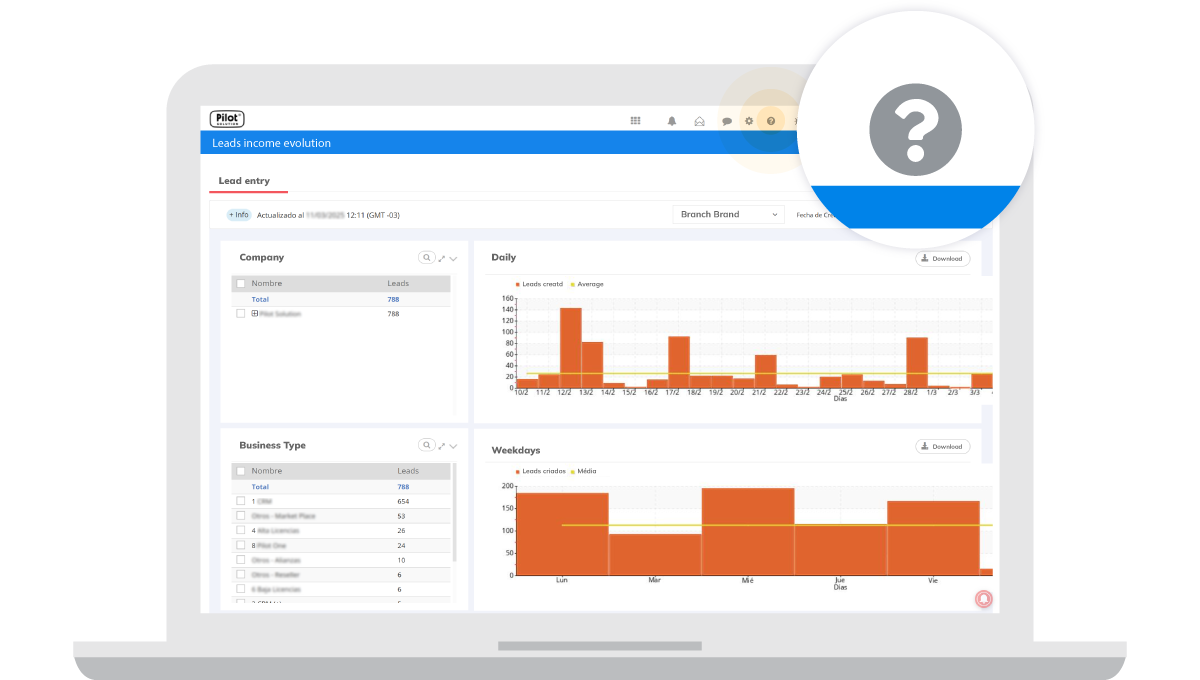
- Select the “Training module”, where you will see a list of all available training courses and their frequency.
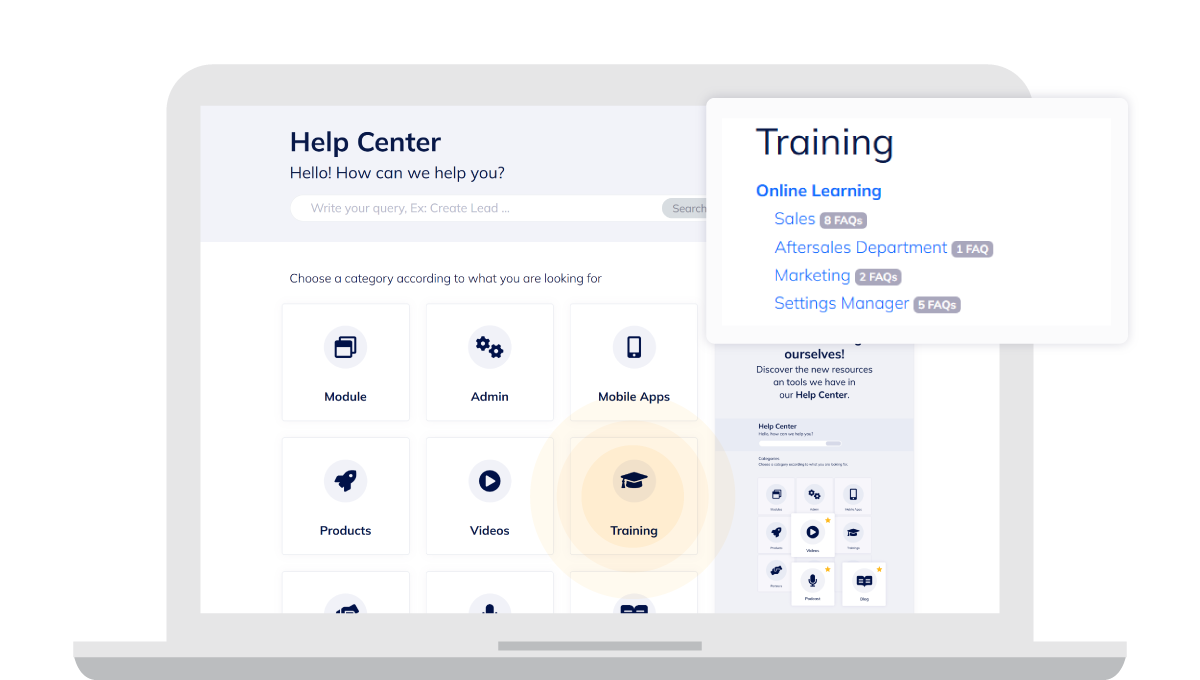
- Select the training you want.
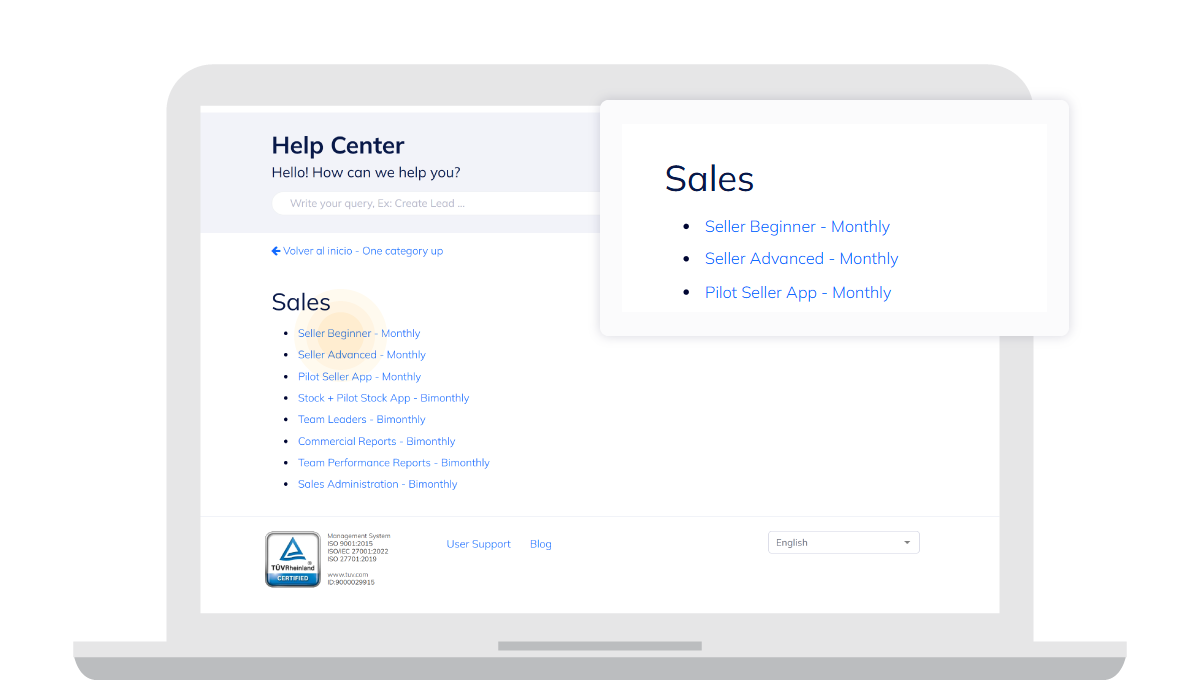
How to fill in the registration form?
When you enter the selected training, you will see the agenda and a registration form.
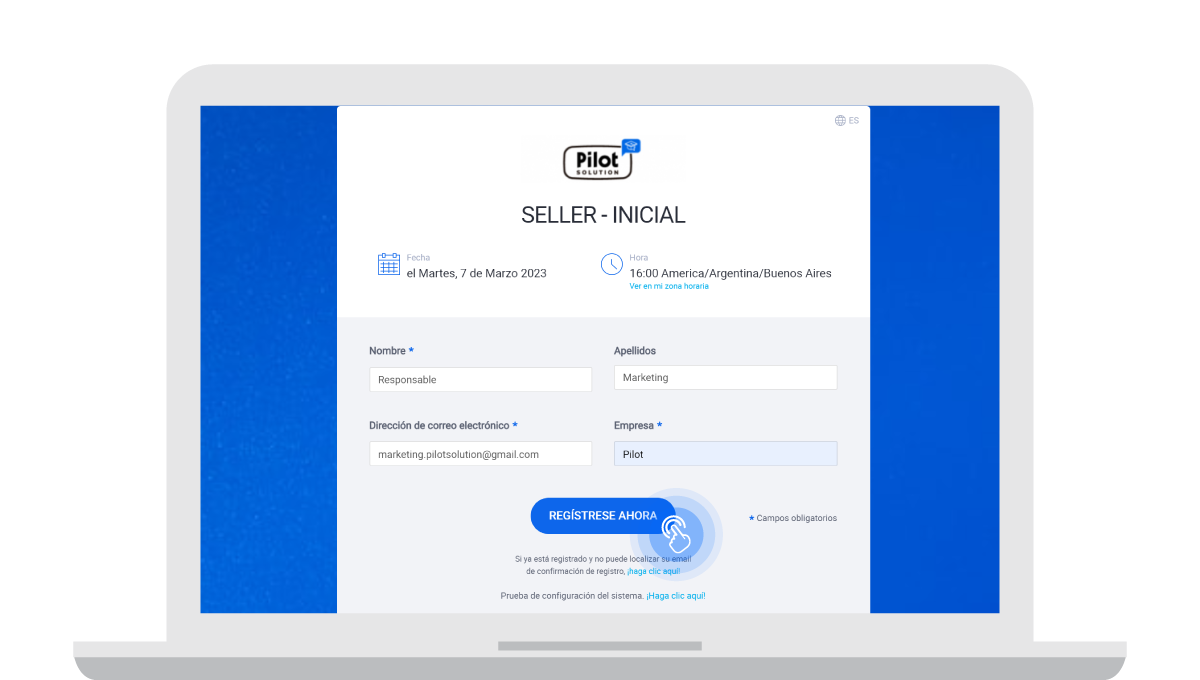
In it you will have to indicate:
- Full name and surname.
- E-mail address associated to Pilot.
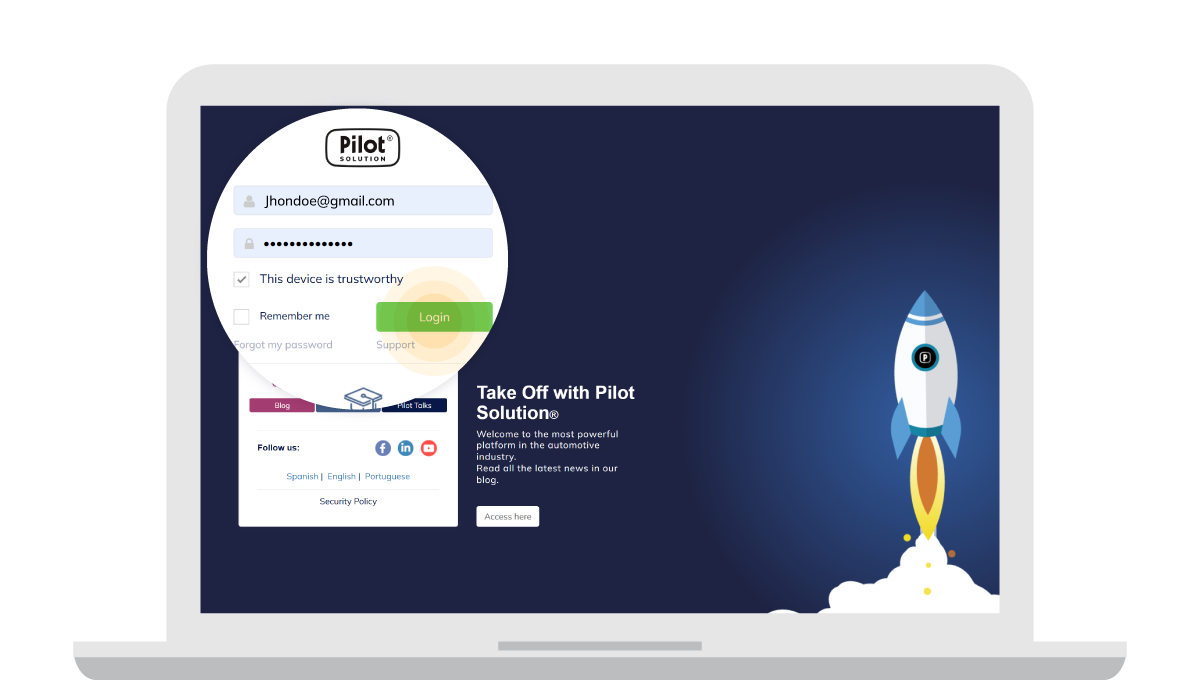
- Company: dealer name as it appears in the CRM.
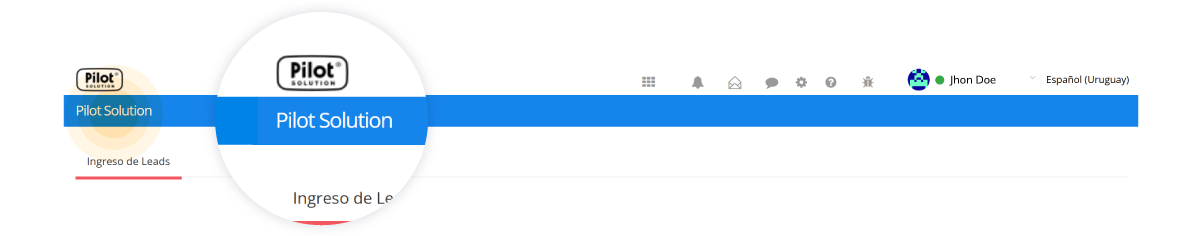
Below the form you will be able to see the list of topics that will be taught in the chosen webinar.
What happens after I apply for registration?
After completing and submitting the form, you will receive an e-mail confirming your registration request.
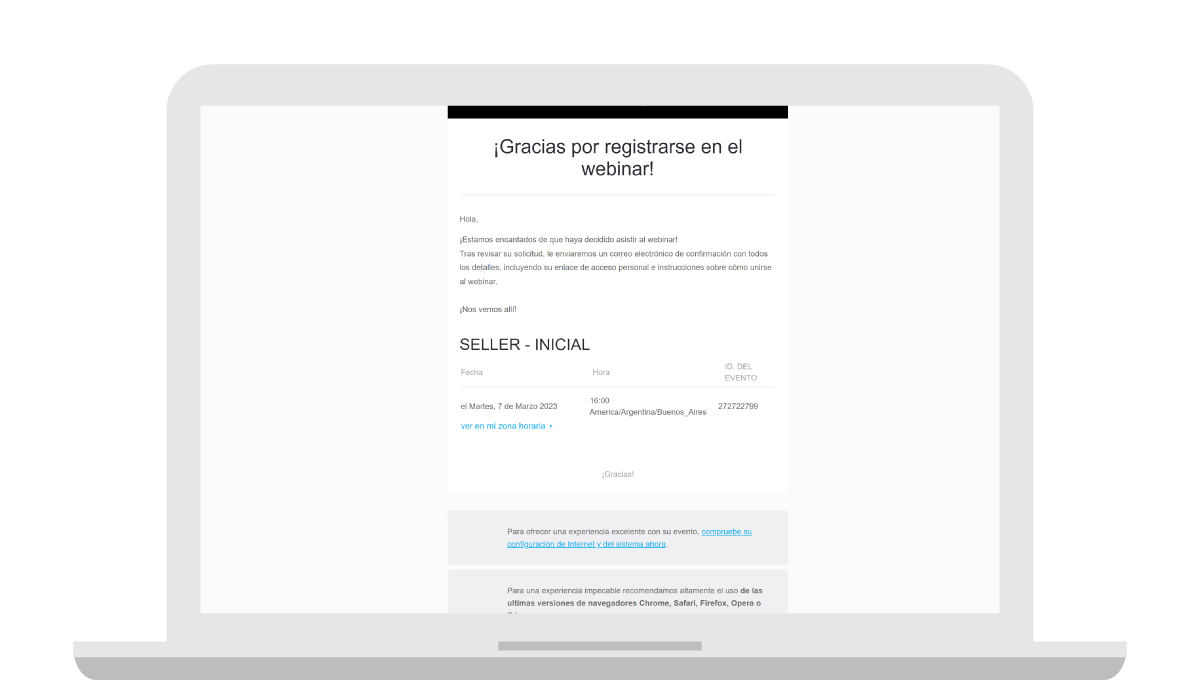
What data will we verify to accept the request for training?
From Pilot, we will verify:
- That the email that appears on the form is from an active Pilot user and is a valid address (no typing errors).
- That the role that has the user requesting registration has the permissions to view or run the topics that will be seen in the training.
If this information is correct, the user will be able to participate in the training.
What happens if we accept the application?
You will receive an e-mail in your mailbox, indicating the confirmation of the registration to the training and the necessary data so that you can connect.
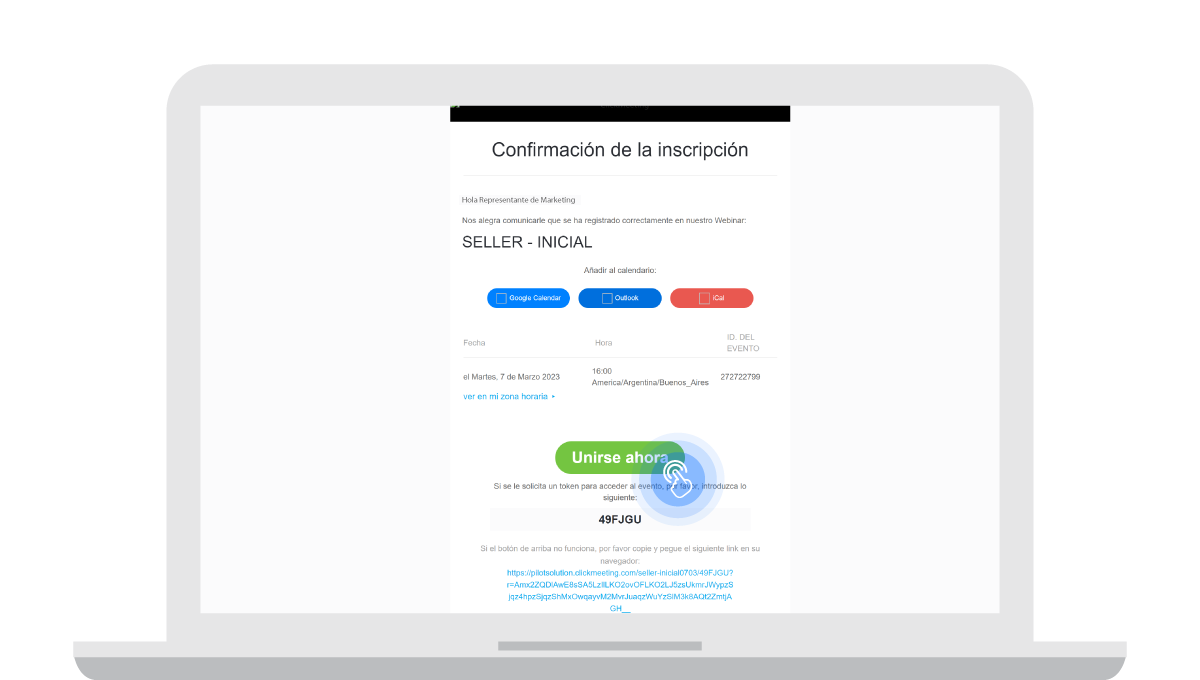
How to schedule trainings in the calendar?
In the email sent above, you will see the options to add the training to the calendar.
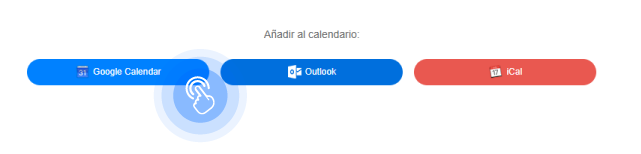
When you select the option you want, the meeting reminder will be downloaded as a file.
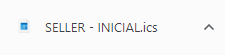
Then, when you click on it, a tab will open with the calendar where you should select “Save”.
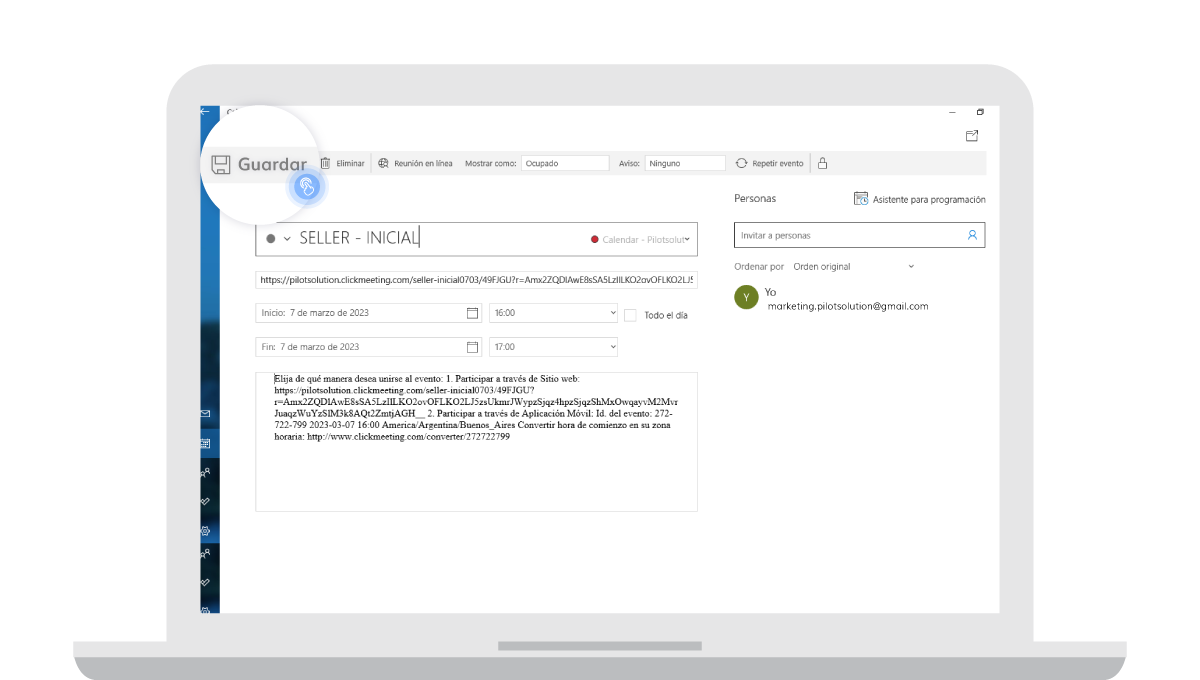
In this way, you will be able to block the day and time of the training in the agenda. In addition, you will have reminders that will be sent to your e-mail.
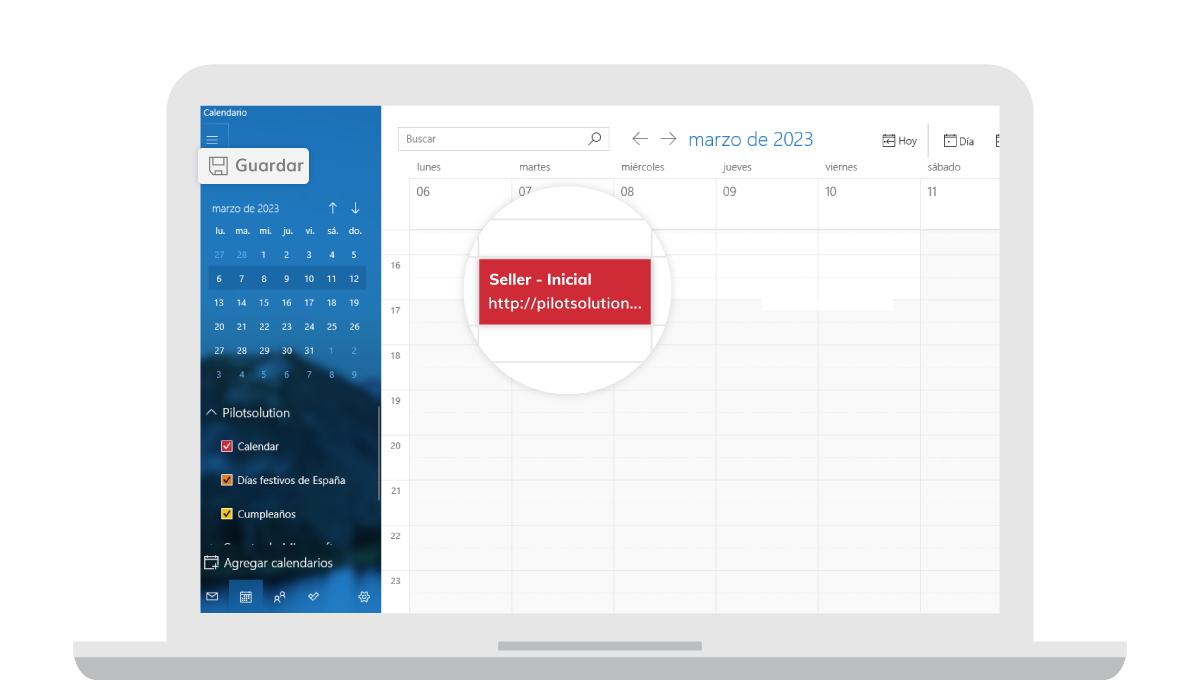
How to join the training?
At the bottom of the confirmation or reminder e-mail, you will find the “Join now” button, which will redirect you to the page where the training takes place or by clicking on the link below.
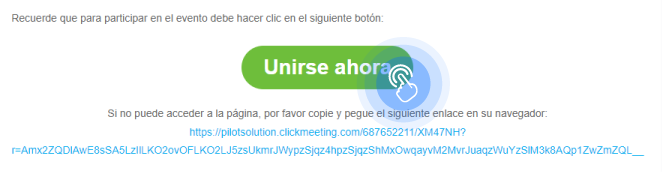
What happens if we deny the request?
In case we cannot verify the data in the form or the user requesting the registration does not have the necessary roles to attend the training, an email will be sent from Escuela (escueladeformacion@pilotsolution.net ) notifying the situation and indicating the steps to follow.
If you have any doubts or queries, you can contact us via e-mail at escueladeformación@pilotsolution.net or leave a comment below.
Pilot Solution, the expert platform in the automotive industry.
