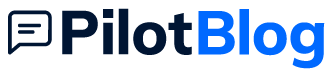If at any time you sent a question to our Genius Team regarding any Pilot functionality, you already know our support portal. And if you still do not have your user profile there, we recommend that you create one so that you are able to follow all your requests.
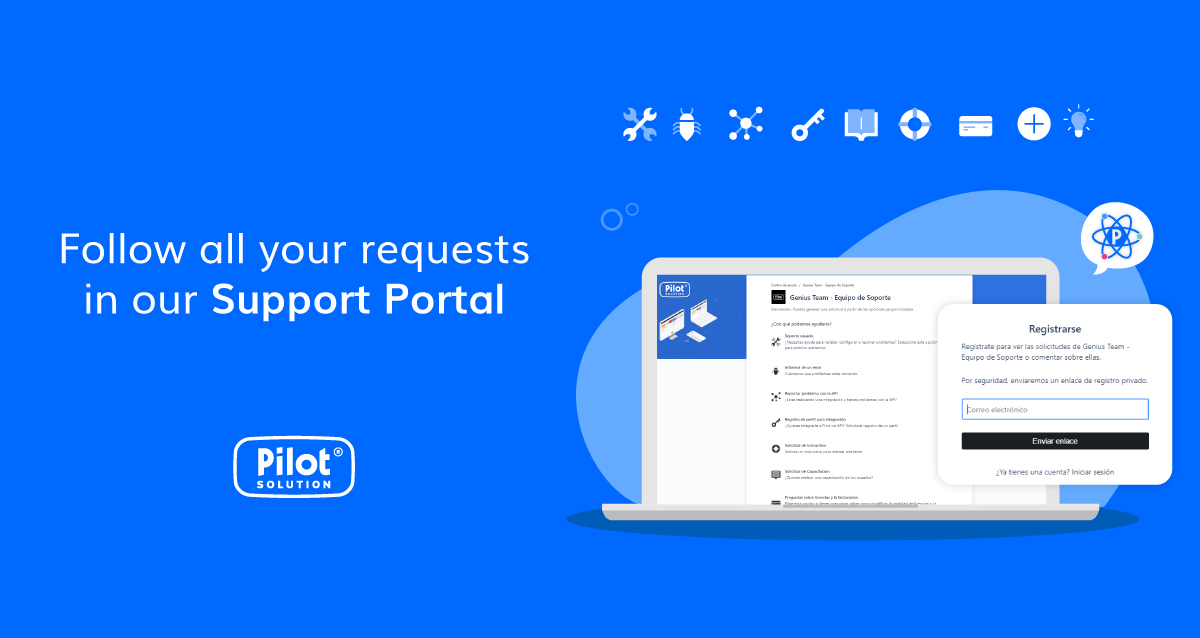
If you are responsible for making the requests and you do them very often, it is extremely important that you register as a user. With your created profile you will be able to follow all the queries you made, see which ones are still open, which ones were already closed and have a complete history of all the requests sent. In addition, if you have a very extensive history, you can even filter your queries by type of request and have them easily handy.
Creating the profile is very simple, you just have to access the Support Portal, click on “Sign in” and then on “Register”. Pilot will send you a link to the email you´ve registered and that’s it! You already have your profile. Then, you can add a photo and set your time zone so that you see the correct time when your requests were sent and taken care of.